My last post was about how to use WebWiz@rd to update the Meta-Tags on your website using the meta-tag module. Part 3 of "How to improve your search engine rankings (SEO) using WebWiz@rd and other methods" will be talking about using alt and title tags, and more specifcally, how to do it in WebWiz@rd
Whenever you insert an image or a link on your website, use keywords to describe the image or link by filling out the “Alternative Text” or “Advisory Title” field to describe it (again, using keywords). This allows the search engines to understand what the image or link is all about.
This is easily done in WebWiz@rd. The first image below shows the "Alternative Text" (aka Alt attribute of an image) field in WebWiz@rd when insterting an image. You should describe what the image is about so the search engines can use those keywords as if it was text on a page.
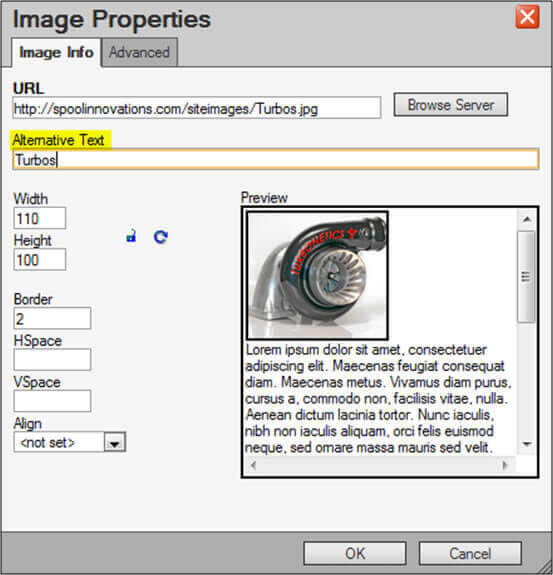
You can also add a similar feature to links on your website. If can offer a few keywords about what the link is. For example, if you were to create another page to discuss more information about a product you might do something simlar to the below example. When you fill in the "Advisory Title" (aka title attribute of a hyperlink) field it will also allow search engines to understand more about what that link is.
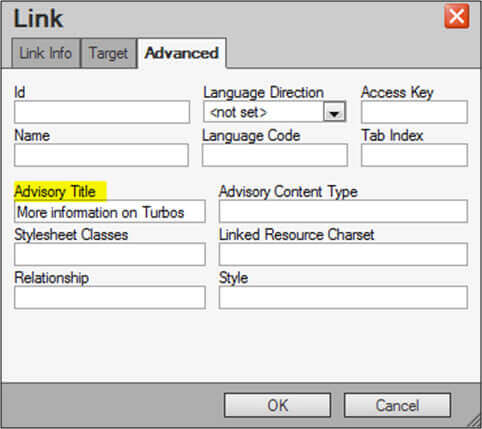
My next post will continue with part 4 when I will talk about Descriptive page names and how to do it in WebWiz@rd.























