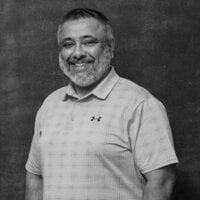Learn more about Why Your CMS Matters for SEO >>

We collect basic website visitor information on this website and store it in cookies. We also utilize Google Analytics to track page view information to assist us in improving our website.
Get in touch with us today! Call us toll-free at 1.866.754.4111 or email us at [email protected]
We've written some insightful, entertaining articles that span topics from support to design to content management and beyond!