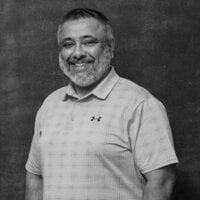Learn more about Selling Remotely: The New World of Virtual Sales >>

We collect basic website visitor information on this website and store it in cookies. We also utilize Google Analytics to track page view information to assist us in improving our website.