My last post was about how to identify what are your main keywords to start the process of making your site more easily found. Part 2 of "How to improve your search engine rankings (SEO) using WebWiz@rd and other methods" will be talking about using meta-tags and, more specifcally, how to do it in WebWiz@rd.
How to use the meta-tag module in WebWiz@rd:
Now that you have come up with the list of keywords that you want to be found by, insert a list of 20 – 25 top keywords and a 1 – 2 sentence description describing your business into the meta tag module. You can also use the enhanced, page level meta-tag module to do this for each page within your website. Be descriptive about each page so the search engines can direct users to the specific page they are interested in. Contact us if you would like to have it added to your website.
The example below shows what the meta-tag module looks like and how easy it is to update anytime. The description is what Google will typically use to display in its search results. Notice how we have inserted our phone number so people are encouraged to call use without even having to click to our website.
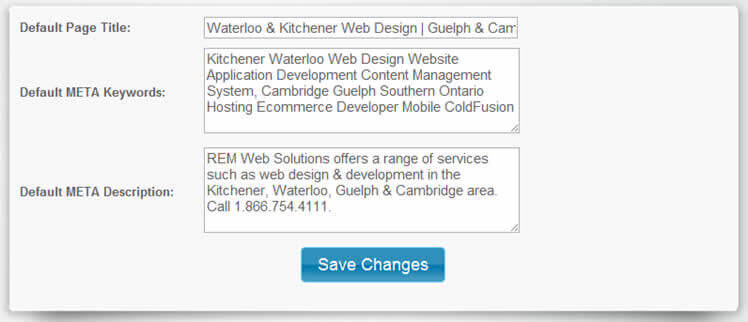
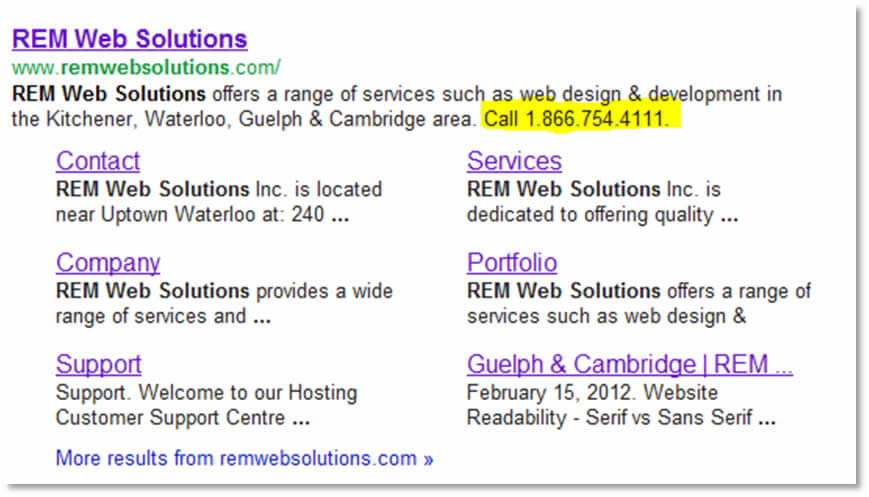
Stay tuned for my next post where I will start talking about Alt Tags and Title Tags.























