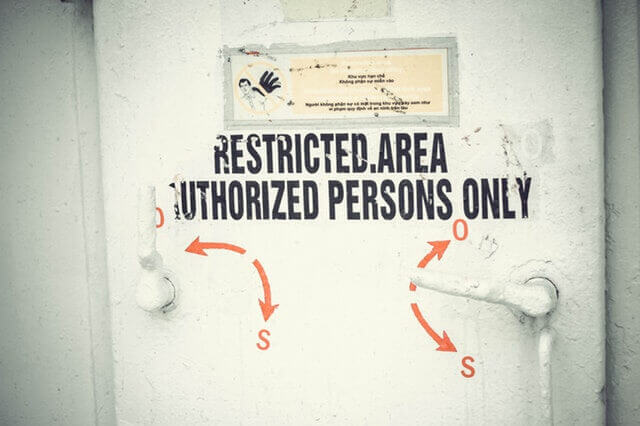
We've been told often enough that it's important to pick a strong password. Use "PASSWORD" or "123456," and a crook will guess it in three tries or less. But it's not that easy to pick one that we can remember but no one else can guess. Creating a password that's so hard that it has to be written down and left next to the computer isn't great security.
Here are a few ways to create a password that's secure yet practical.
Use a password manager. Most browsers give you the option of saving your password behind a master password. This lets you devise difficult passwords and not have to memorize them all. Just make sure that your master password is very hard to guess and you don't lose it.
Pick a long, silly phrase. Length is the best way to make a password hard to guess. A nonsense phrase, like "Waterloo cats ponder endless walls," sticks in the memory yet is practically unguessable. If you can make a mental picture out of it, perhaps with two cats staring down an infinite corridor while wearing Napoleon hats, that helps you to keep it memorized.
Use punctuation and digits in all your passwords. They widen the possibilities an attacker has to guess from and defeat dictionary guessing. You could make the last example stronger by changing it to "2-Waterloo-cats-ponder-endless-walls."
Generate random passwords with software. There are many applications and websites that will give you a random string of letters and numbers, of whatever length you like. Ask for at least ten characters. Use the password manager so that you don't have to memorize it.
Whatever method you use, keep your passwords written down in a safe place, preferably locked away, just in case you forget or you need to move to another computer. If you've got a good system, you won't have to pull out the written copy very often, but it's a lifesaver when you need it. It also gives you the confidence to pick tough passwords.
No matter how strong your passwords are, make sure you're dealing with sites that hold up their end. Look for a lock in the address bar to make sure the website is handling your password securely. Good web design keeps good passwords safe. Contact us to learn about our design services.























