Stay Ahead of Hackers - Why you Should Use an Up-To-Date Browser

Most organizations critically rely on their daily ability to use some form of technology, whether through applications, email or web browsing. Those using technology have probably already noticed in recent years there are more and more hacking attacks that cause major disruptions to businesses. There are a multitude of ways in which hackers can get access to a computer system and one of those ways is through a user's web browser. If your employees are still using older browsers, then your organization is vulnerable for exploitation. Listed below are some major browsers and how they stack up with regard to security.
Internet Explorer
With every passing month, Internet Explorer becomes more and more vulnerable for exploitation. Although Microsoft does continue to update it with some security fixes, they have moved on to their Windows 10 OS and their newer Edge browser that takes greater advantage of some of the newer security techniques offered by machine learning and cloud-based intelligence.

Microsoft Edge
Microsoft has recently announced some exciting new security features in their Fall Creators Update for Windows 10 enterprise users. Within their Windows Defender Security Center is a new tool called "Application Guard". This tool takes advantage of container sandboxing techniques that will prevent exploitation within their Edge browser. By using virtual machine technology, the Edge browser cuts off rogue applications or web sites from going beyond the browser to hack into areas such as memory, local storage, other applications or even further into a corporate network.
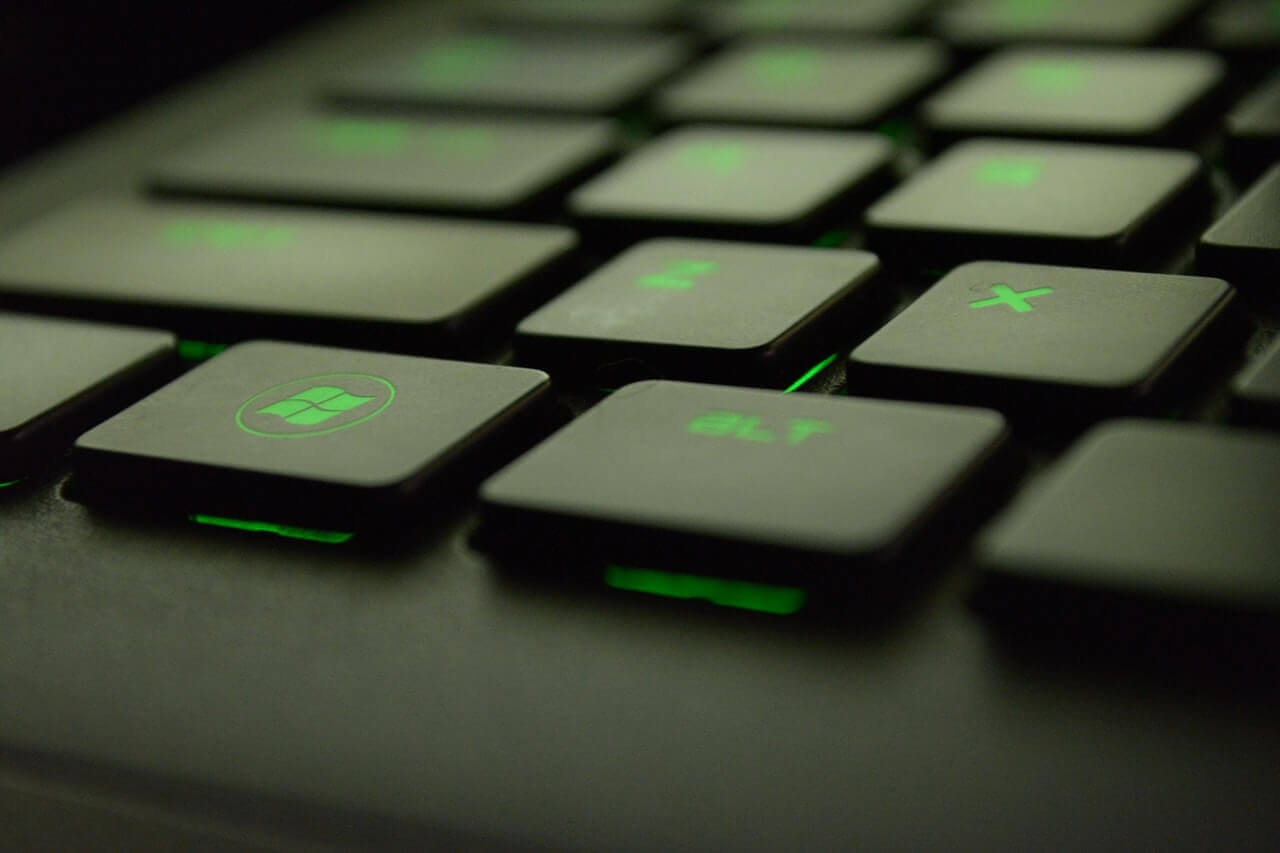
Anyone who is using Internet Explorer and older versions of the Windows operating system, should give serious consideration to upgrading to Windows 10 and its default browser, Edge.
Google Chrome
Chrome is a very popular browser, used by almost 2/3 of all internet users. Considered the safest browser on the market, Google aims to keep that top position by providing the most frequent security updates of all the browsers. Like Microsoft's Edge browser, Chrome uses virtualization techniques to create a quarantined space between a user's device and the internet. One of the downsides to Google's Chrome browser is the lack of user privacy. Google essentially tracks, stores and analyzes every keystroke made through their Chrome browser.
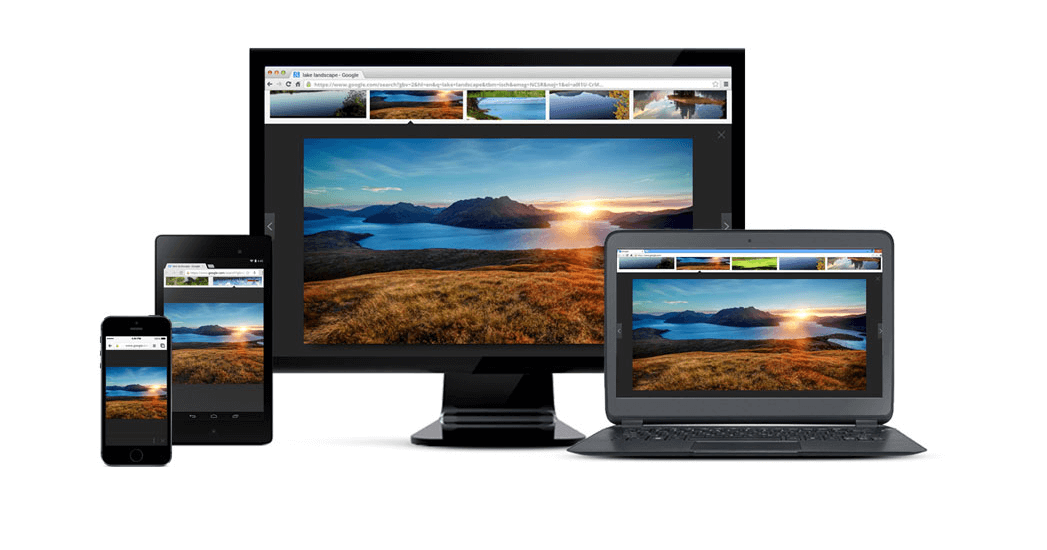
Every organization needs to weigh the pros and cons of the various browsers, their need for privacy vs. security, and decide which browser is best for them. Ideally, companies should never lag behind by using older versions of browsers, leaving their vital data open to hacking attempts. If you have questions about browser use or internet security, let us know and we will be happy to answer your questions.
