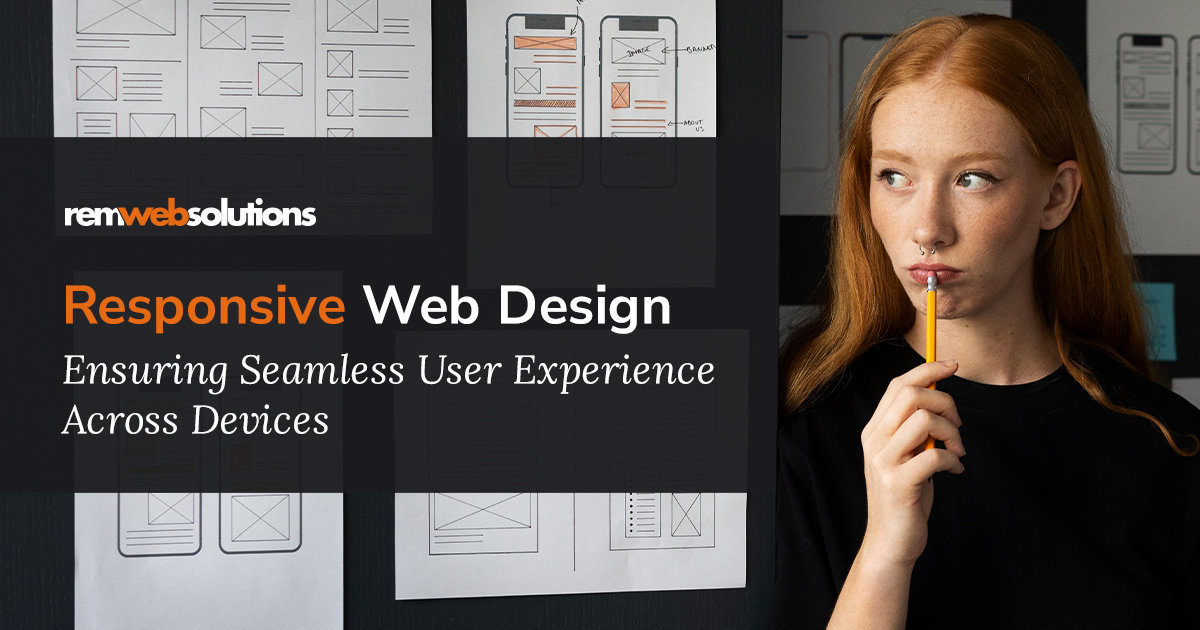
In 2021, the number of mobile users worldwide stood at 7.1 billion, with forecasts suggesting this will rise to 7.26 billion by 2022. Obviously, that number is even higher today.
Did you know that 53.8% of web designers cite “not being responsive on all devices” as a top reason to redesign a website?
94% of first impressions are related to your site’s web design. And since we know that the average user spends roughly 53 seconds on your website, making a good first impression is more important than ever.
Responsive web design is an approach to web development that aims to create websites and web applications that adapt their layout and content presentation seamlessly based on the user’s device. This includes considerations for screen size and orientation, ensuring an optimal viewing and interaction experience across a wide range of devices, from desktop computers to smartphones and tablets.
In today’s blog post, we explore responsive web design, including its fundamental principles, practical techniques for implementation, common challenges and solutions, mobile SEO considerations and a few testing and validation strategies.
At REM Web Solutions, we thrive on helping our customers grow their businesses in tangible and impactful ways. If you need support with your digital marketing efforts or website design and development, don’t hesitate to reach out. Our skilled team is always here to support you in navigating the digital landscape.
Why Responsive Web Design Matters
As shown above, most website visitors are mobile device users. As mobile traffic continues to grow, it has a direct impact on a website’s success and visibility, making it essential for businesses and organizations to meet user expectations for seamless experiences.
It’s also important to note that search engines like Google now prioritize mobile-first indexing, meaning that websites must be mobile-friendly to maintain or improve their search engine rankings.
Key Principles of Responsive Web Design
Fluid Grid Layouts
Responsive web design relies on fluid grids that use relative units like percentages instead of fixed pixel values.
Flexible Images and Media
To ensure responsiveness, images and media elements should be flexible, scaling down or up proportionally to fit various screen dimensions without loss of quality or distortion.
CSS Media Queries
Media queries are CSS rules that allow web designers to apply specific styles based on screen characteristics, such as width, height, and orientation.
Mobile-First Approach
A mobile-first approach involves designing for mobile devices first and then progressively enhancing the design for larger screens.
Content Prioritization
Responsive design necessitates careful consideration of content hierarchy. Prioritizing essential content ensures that users on smaller screens receive the most critical information without unnecessary clutter, enhancing the overall user experience.
How To Achieve a Responsive Design
Use frameworks like Bootstrap or Foundation: Leveraging responsive web design frameworks like Bootstrap or Foundation provides a pre-built set of tools, grids, and components that simplify the development process. These frameworks come with responsive CSS and JavaScript libraries, making it easier to create responsive layouts.
Build custom responsive layouts: Custom responsive design allows for greater flexibility and customization tailored to specific project requirements. Designers and developers can create unique, pixel-perfect responsive designs by crafting their CSS and HTML code, which can be especially beneficial for complex or unconventional design needs.
Test and debug responsive designs: Thorough testing is critical to ensuring the responsiveness of a website. Developers should use various testing tools, emulators, and real devices to assess how the site performs across different screen sizes and browsers. Debugging is essential to fix issues related to layout, functionality, or performance that may arise during testing.
Performance optimization for mobile devices: Mobile performance optimization is crucial for responsive designs. This includes optimizing images and media for smaller screens, minimizing HTTP requests, using efficient coding practices, and considering aspects like lazy loading to ensure fast loading times and a smooth user experience on mobile devices.
Or, you know, hire your local web design and development agency to help you out. We’re here for you.
Common Challenges and Solutions
Dealing with Complex Navigation Menus
CHALLENGE
Complex navigation menus can become unwieldy on smaller screens, leading to a cluttered or confusing user experience.
SOLUTION
Implement a responsive navigation menu that adapts to different screen sizes. Options include using a collapsible hamburger menu, reducing the number of menu items, or implementing off-canvas menus for mobile devices.
Handling Forms and Interactive Elements
CHALLENGE
Forms and interactive elements may not work seamlessly on mobile devices due to limited screen space and touch-based interactions.
SOLUTION
Design forms and interactive elements with touch-friendly controls, use responsive input fields, and consider progressive disclosure techniques to present information or options in a user-friendly manner on smaller screens.
Addressing Image Optimization for Different Screens
CHALLENGE
Images that look great on desktop screens can slow page load times and consume excessive bandwidth on mobile devices.
SOLUTION
Implement responsive image techniques, such as using the HTML srcset attribute or CSS max-width, to serve appropriately sized images based on the user's device. Compress and optimize images for the web to reduce file sizes while maintaining quality.
Managing Page Load Times on Mobile
CHALLENGE
Mobile devices often have slower internet connections and less processing power, making page load times a critical concern.
SOLUTION
Optimize page load times by minimizing HTTP requests, leveraging browser caching, using content delivery networks (CDNs), and employing techniques like asynchronous loading of non-essential resources. Have critical content load first to enhance the perceived speed and performance on mobile devices.
Mobile SEO Considerations
Mobile-friendliness is a crucial ranking factor for search engines like Google.
Google's mobile-first indexing means that it primarily uses the mobile version of the content for ranking and indexing. Mobile-friendly websites improve user experience, reduce bounce rates, and contribute to higher search engine rankings, ultimately driving more organic traffic.
Mobile SEO Best Practices
Ensure responsive web design that adapts content and layout for various devices.
Use mobile-friendly typography and legible font sizes.
Optimize images for fast loading on mobile devices.
Implement structured data and schema markup to enhance search results.
Prioritize page speed optimization for mobile, including leveraging techniques like lazy loading and minimizing server requests.
Focus on local SEO if applicable, as mobile users often seek nearby businesses or services.
Tools for Mobile SEO Analysis
Google's Mobile-Friendly Test: This tool evaluates a webpage's mobile-friendliness and provides suggestions for improvement.
PageSpeed Insights: Helps identify performance issues affecting mobile load times and provides optimization recommendations.
Google Search Console: Offers insights into mobile search performance, mobile usability issues, and mobile-specific indexing information.
Mobile SEO crawlers (e.g., Screaming Frog Mobile Spider): Analyze mobile-specific aspects of a website, including mobile usability and SEO issues.
Mobile analytics tools (e.g., Google Analytics): Monitor mobile traffic, user behaviour, and conversions, providing insights for ongoing optimization efforts.
Testing and Validation
Testing and validation in responsive web design are crucial for ensuring a seamless user experience. This involves using responsive design testing tools to identify issues, conducting usability tests on various devices to evaluate user-friendliness, and ensuring compatibility with different web browsers to maintain consistency across the diverse range of devices and platforms users may access the website from.
At REM Web Solutions, we thrive on helping our customers grow their businesses in tangible and impactful ways. If you need support with your digital marketing efforts or website design and development, don’t hesitate to reach out. Our skilled team is always here to support you in navigating the digital landscape.
