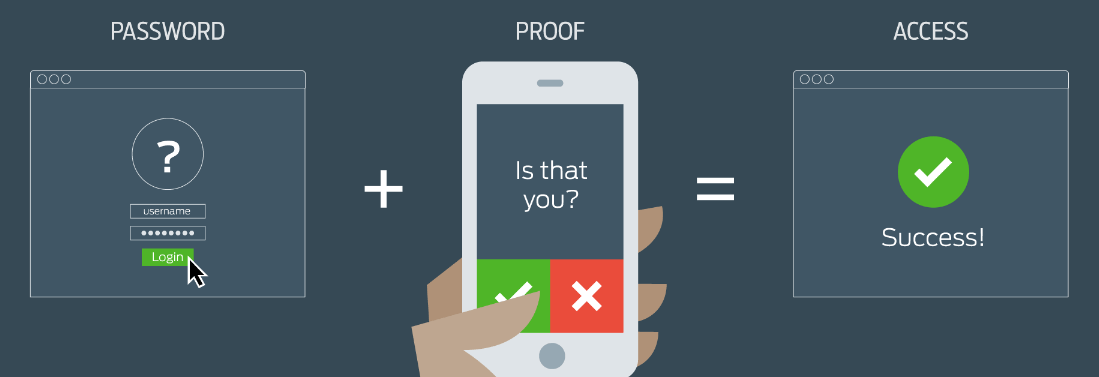 In my previous post I talked about setting up a password manager like LastPass to strengthen your online security. The next thing you should setup is Multi-factor Authentication or MFA/2FA (two factor authentication). The idea behind this method is that if someone does manage to acquire your password, they are still unable to access your account. This is done by adding something you have (your phone) together with a something you know (your password).
In my previous post I talked about setting up a password manager like LastPass to strengthen your online security. The next thing you should setup is Multi-factor Authentication or MFA/2FA (two factor authentication). The idea behind this method is that if someone does manage to acquire your password, they are still unable to access your account. This is done by adding something you have (your phone) together with a something you know (your password).
This service is offered by quite a few websites, such as Google, Facebook, Twitter, Steam, Dropbox etc.. There are multiple ways of adding MFA to your accounts. You can have a text message sent to your phone, set up a mobile app or have an email sent to you. When you want to log in to your MFA enabled account, you check your selected method of communication (text message, email, etc.). Then through that method of communication, you will be prompted to allow the login attempt, or have a random (usually numeric) password generated, which you then enter into the site.
When it is available, multi-factor authentication is something that you should always use. It will greatly improve your online accounts' security and it really doesn’t take a lot of time to set up or use. You can also usually check a box to remember your login on your home computer. This will, of course, lower your security on that system, but if someone has access to your machine that shouldn’t, then you probably have bigger problems to think about.
