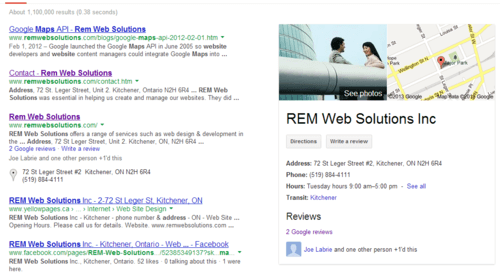My last blog post discussed the benefits of adding a Social Media presence to your website and how it can benefit your rankings.
In this final installment (for now) of "How to improve your search engine rankings (SEO) using WebWiz@rd and other methods", we will talk about Google Places.
Ever wonder why some listings in google have a letter next to it with a reference on a map to the right or have a feature off to the side? See the image below.
This is a Google Places page. By setting up a free Google Places profile you can improve your chances of being ranked higher. There are a number of techniques to get the most out of your Google Places page. Here are a few suggestions:
- Make sure your listing is complete and accurate. Google Places will tell you the completeness of your profile. You want to do your best to get it to 100%.
- Choose the most appropriate, specific categories for your business.
- Establish a strong, accurate presence on the web. Make sure your website is accurate to reflect the same information that Google Places has about you.
- Get your customers to review you! Google places offer a great resource for people to see reviews so have your customers tell everyone how great you are.
You can sign up for an account at http://www.google.ca/business/placesforbusiness/. It's free and fairly easy.
I hope you have enjoyed this series and hopefully made use of some of the tips. Please remember to contact us if you have any questions.