My last blog post talked about using the alt and title tags on images and links to make them more descriptive for search engines. Part 4 of "How to improve your search engine rankings (SEO) using WebWiz@rd and other methods" talks about using descriptive page names.
All WebWiz@rd websites allow you to name the actual page name that shows up in the address bar of your browser called the "title tag". This is another great place to be descriptive and use keywords in the names. Do not waste that space with your business name as the first thing as that is likely something someone would find you by already. Fill out the page name with descriptive keywords that will match the main content keywords you will be using. (see image below with yellow highlighting)
Adding similar or the same words in “SEO Page Name” field will also help as search engines often read the URL of the page. The SEO Page Name will end up being the actual name that shows up in the URL.
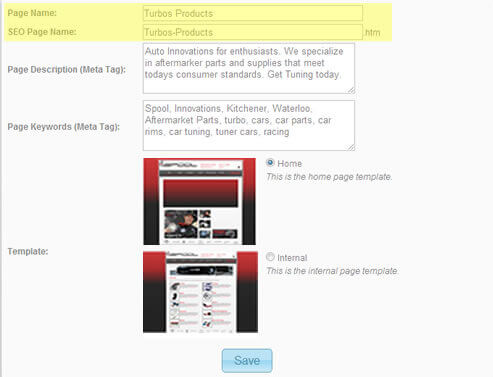
My next post will talk about adding a site map to your website.
