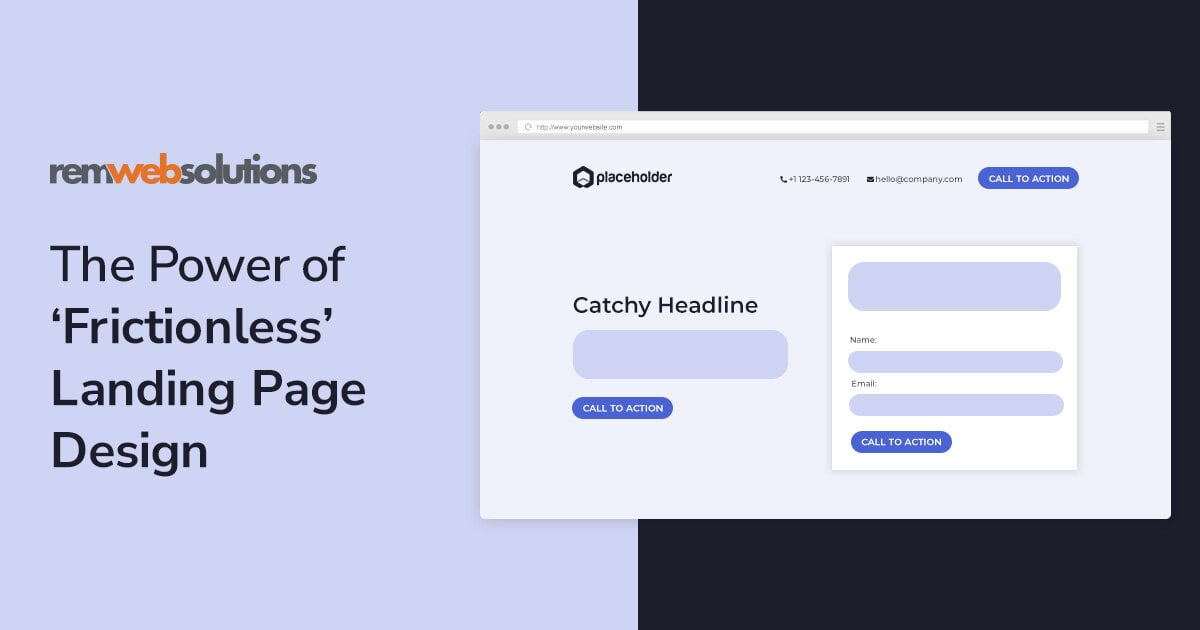
You know the feeling—you're surfing the web, click on an engaging ad, and are primed to explore further. But instead of smoothly finding what you're after, you're bombarded with pop-ups, dense paragraphs, and an overload of buttons.
Annoying, isn't it? What’s your next move? Naturally, you hit the back button and move on.
Now, picture this scenario happening on your landing page. That’s precisely what you want to avoid—losing potential customers because your page is cluttered and confusing. Those clicks you’ve paid for? They’re quickly vanishing.
Enter the era of frictionless landing pages. The aim is straightforward: make it as effortless as possible for your visitors to complete the desired action. Whether filling out a form, subscribing to a newsletter, or completing a purchase, your landing page must be streamlined and free of distractions. Let’s delve into why frictionless design is crucial for your business and how to craft one without complicating the process.
What is a Frictionless Landing Page?
A frictionless landing page is exactly what it sounds like a page that eliminates distractions and gives visitors a clear, easy path to follow.
It’s like walking down a hallway straight to a door with nothing in the way. Your visitors know exactly where to go and what to do next.
Now, think about the opposite—a cluttered landing page. Too many calls-to-action (CTAs), paragraphs of text, and too many options. It’s confusing, right? This is what happens when your page isn't focused. Visitors get lost and frustrated, and they leave before doing what you want them to do.
By keeping things simple and focused, a frictionless landing page helps guide your visitors to one specific action—buying something, signing up for your service, or just downloading a freebie. The whole point is to make that process as easy and smooth as possible.
Why Does Frictionless Design Matter?
You’ve invested time and money driving traffic to your website through ads, social media, or email campaigns. The big question is, once people land on your page, do they stick around or immediately bounce? If it’s the latter, your landing page might need some serious tweaking.
Here’s why having a frictionless landing page can make all the difference:
1. Higher Conversion Rates
At the end of the day, your landing page has one job—to convert visitors into leads or customers. Whether that’s someone signing up for your mailing list, purchasing a product, or filling out a form, the simpler the landing page, the better the conversion rate.
Picture this: You land on a page with three clear benefits, a bold, easy-to-find CTA and simple navigation. Now, compare that to a page with endless text and buttons everywhere. Which one would you stick around on? Simplicity wins every time.
Here’s a real-world example: One of our clients had a landing page crammed with every service they offered, multiple CTAs and far too much information. Visitors weren’t converting, and the bounce rate was high. We helped them simplify the page, narrowing it down to three core benefits, three quick testimonials, and one clear CTA. The results? Conversions went through the roof. Less clutter, more clarity—it’s as simple as that.
2. Improved User Experience (UX)
User experience, or UX, is a big deal. If your website is easy to navigate, your visitors will be happy—and happy visitors stick around longer, come back again, and even recommend you to others.
Think about the last time you visited a website that was hard to use. Maybe it took forever to load, or you just couldn’t figure out where to click. How long did you stay? Probably not long at all.
According to HubSpot, 55% of visitors spend less than 15 seconds on a website. That means your landing page needs to grab their attention immediately and make it easy for them to act. If your page is too slow or confusing, they’ll leave. But if it’s fast, clean, and simple, they’ll stay—hopefully, they’ll convert.
3. Better ROI on Paid Traffic
When you’re running ads, every click costs you money. So, you want to make sure each click leads to something valuable. If visitors land on a confusing, cluttered page, they’ll leave, and your ad spend will be wasted.
Creating a frictionless landing page ensures your paid traffic leads to conversions. Whether it’s Google Ads, social media ads, or email marketing, a landing page that’s easy to navigate and focused on a single goal helps you get more out of every dollar you spend.
For example, you’re running a Google Ads campaign promoting a new product. If your landing page is filled with distractions, visitors might leave before considering your offer. But if the page is straightforward and streamlined, they’ll know exactly what to do next.
How to Create a Frictionless Landing Page
So, how do you build a landing page that’s simple, clear, and converts like crazy? It’s not about making the page dull or lifeless. It’s about designing with purpose.
Every element on the page should have a reason to be there: to help visitors take the action you want. Here’s how to get it right:
1. Keep It Focused on One Goal
Your landing page should have one single Goal. Whether getting sign-ups, driving sales, or collecting leads, your entire page should be designed around that one thing. Giving people too many options will confuse them, and confused visitors won’t convert.
If your Goal is to get people to sign up for your service, don’t clutter the page with extra buttons asking them to download something, follow you on social media, and call your office. Stick to one action—the one that matters most to your business.
2. Make Your CTA Stand Out
Your call-to-action (CTA) is the most essential part of your landing page. It’s what you want visitors to do, so make it bold, clear, and easy to find. Don’t bury it at the bottom of the page, where people must scroll to see it. Place it front and center.
Use action-driven language like “Get Started Now,” “Sign Up Today,” or “Download Free.” Ensure the CTA button stands out—use a colour that pops and grabs attention. If your CTA is hidden or hard to understand, people won’t click it, and all your efforts will go to waste.
3. Simplify Your Design
Less is more when it comes to landing page design. Visitors don’t want to wade through endless paragraphs of text or try to figure out where to click. Keep your text short, your design clean, and your layout simple.
Ask yourself, “What core messages do I need to communicate?” Focus on those, and cut out anything that isn’t directly helping visitors take the next step.
4. Prioritize Speed
Slow websites are a killer for conversions. According to Google, if your page takes more than three seconds to load, over half of your visitors will leave before it loads. And once they’re gone, they’re not coming back.
Ensure your landing page loads fast by compressing images, reducing unnecessary code, and using a reliable hosting provider. The faster your page, the more likely visitors will stick around long enough to take action.
5. Design for Mobile
It’s no secret—most people browse the web on their phones. So, if your landing page isn’t mobile-friendly, you’re missing out on many potential conversions.
Make sure your page looks great and works smoothly on mobile devices. Buttons should be big enough to tap, the text should be easy to read, and the design should adapt to smaller screens. If mobile users can’t navigate your page easily, they’ll leave.
Common Mistakes to Avoid
Even with the best intentions, it’s easy to fall into a few common traps when designing landing pages. Here are a few pitfalls to watch out for:
1. Too Many CTAs
Giving visitors many options is tempting—download this, sign up for that, and check out our blog—but too many CTAs will only confuse them. Keep it simple: one page, one CTA. Stick to the one action you want them to take, and make it clear.
2. Cluttered Design
A landing page that’s crammed with too much content will overwhelm visitors. Keep the design clean and simple, with plenty of white space to let essential elements stand out. Use minimal colours and fonts, and make sure everything is easy to read and follow.
3. Ignoring Mobile Optimization
With more than half of web traffic from mobile devices, your landing page must be optimized for mobile users. If your page is too complex to navigate on a phone, you’ll lose many potential leads. Make sure the mobile experience is just as smooth as the desktop version.
The Bottom Line: Less is More
Creating a frictionless landing page is all about keeping things simple. Remove distractions, focus on one clear Goal, and guide your visitors toward the action you want them to take. The easier the process, the better your results will be.
Whether you’re driving traffic through ads, social media, or email marketing, a well-designed landing page can make all the difference in your conversion rate. Take the time to streamline your page, make it user-friendly, and watch your conversions soar.
