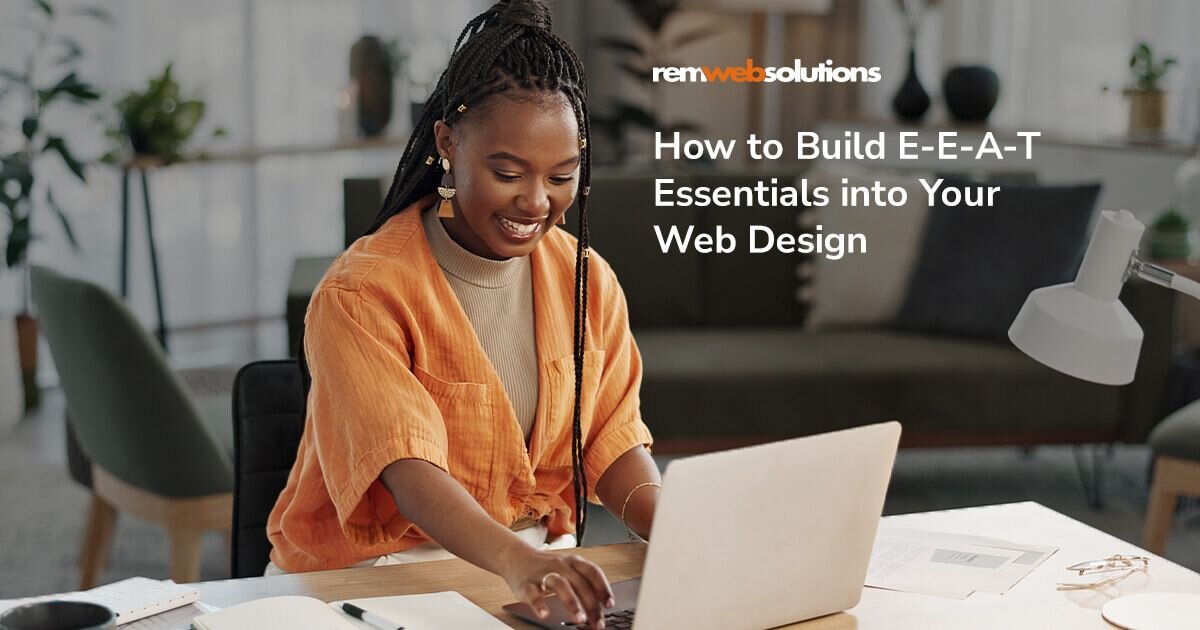
Creating a website that people trust is more important than ever. With endless options online, users are no longer just looking for good design; they want a site that feels credible. Google has even created a standard for this called E-E-A-T—Experience, Expertise, Authoritativeness, and Trustworthiness. It sounds a bit technical, but in reality, it’s about making sure your website feels genuine and trustworthy.
Now, if you’re thinking, “Isn’t E-E-A-T mostly about good content?” The answer is yes, but your website’s design also plays a huge role in communicating these values.
From a well-thought-out “About Us” page to user-friendly layouts, here are some straightforward, practical ways to build E-E-A-T into your web design!
1. Craft an ‘About Us’ Page That Actually Connects
Ever clicked on an “About Us” page only to be greeted by a vague, boring paragraph? It’s almost like some businesses throw something together just to check off a box. But your “About Us” page is actually a huge opportunity. It’s where you introduce yourself, establish credibility, and create a real connection with visitors.
How to Make Your ‘About Us’ Page Shine
- Tell Your Story: People connect with stories, not just bullet points. Why did you start your business? Was it to solve a problem you noticed, or maybe because of a personal passion? Sharing your journey in a few sentences makes you relatable and helps people remember you.
- Introduce Your Team’s Expertise: Don’t just list names. Mention the specific skills, certifications, or awards that your team members bring to the table. This gives visitors confidence that there’s real expertise behind your business.
- Use Real Photos: Skip the stock photos if you can. People want to see real faces and spaces—it creates a sense of authenticity. Show photos of your team at work, or even a few casual shots around the office. Genuine images make visitors feel like they’re getting a glimpse behind the scenes.
2. Add ‘About the Author’ Bios to Blog Posts
Have you ever read an article and wondered, “Who wrote this?” When visitors read a blog post, they want to know who’s behind the words, especially if they’re seeking expert advice. Adding an “About the Author” section to each post lets readers see the person behind the content, making it feel more credible and trustworthy.
Creating an Author Bio That Works
- Highlight Relevant Experience: Keep the bio focused on the topic. If the author is writing about web design, mention their background in design or their years of experience. This gives the content extra weight.
- Make It Approachable: Author bios don’t need to be overly formal. Think of it like introducing someone at a networking event—mention why the author enjoys their work or what they love about the topic they’re writing on. This makes it feel more personal and relatable.
- Add Links to Professional Profiles: Consider linking to the author’s LinkedIn profile or online portfolio. It gives readers a chance to see the author’s background and adds credibility to your site.
Having author bios may seem small, but it builds trust by showing that real, knowledgeable people are behind your content. It gives your site a layer of transparency that readers appreciate.
3. Using High-Quality Images and Videos
Humans are visual creatures, and great visuals can make a world of difference. High-quality images and videos don’t just make your site look nice—they create a more engaging experience for visitors. They give people a “feel” for your business in a way that text alone can’t.
How to Choose the Right Visuals
- Use Real Photos Over Stock: Whenever possible, show real images of your team, workspace, or product. Stock photos often feel impersonal, but real photos add authenticity and help visitors feel more connected to your business.
- Add Videos to Increase Engagement: Videos are a fantastic way to make your content feel dynamic. Whether it’s a quick intro to your team, a short tour of your workspace, or a product demo, videos keep people on your page longer and make your brand feel more accessible.
- Include Graphics That Add Value: Infographics and charts can clarify complex ideas, but only when they actually help. Avoid overwhelming visitors with too many visuals. The goal is to make the information easier to understand, not clutter the page.
Good visuals do more than just fill space; they add a layer of professionalism and make your site feel trustworthy. Think of them as a way to reinforce your message without saying a word.
4. Build Trust with Privacy Policies and Cookie Notifications
Trust isn’t just built through friendly text and high-quality visuals. People need to know their privacy is important to you, especially in today’s data-conscious world. Including a clear privacy policy and a simple cookie notification shows visitors that you’re transparent about how their data is handled.
How to Approach Privacy and Transparency
- Display Privacy Policies Clearly: The footer is a great place for a link to your privacy policy. It doesn’t need to be overly complicated, but it should explain how you handle data in a straightforward way. Visitors appreciate knowing you’re open about how you collect and use their information.
- Make Cookie Notifications Simple: We’ve all seen cookie pop-ups that take over the screen. Use a small, polite banner instead, just to inform visitors. The goal is to make them aware of cookie usage without interrupting their experience on your site.
These small steps show that your business values privacy and respects its visitors. They might seem minor, but these details help build a sense of trust and transparency.
5. Providing Contact Information for Easy Communication
A website without contact information can feel uninviting. By including contact details like a phone number, email address, and even a physical address, you’re letting visitors know they can reach a real person if they need help or have questions. It’s a simple addition that goes a long way.
What Contact Info Should You Include?
- Phone Number and Email: These are the basics, but make sure they’re easy to find. Many businesses place this information in the footer, where visitors expect to see it.
- Physical Address: Even if you’re an online-only business, listing an office or mailing address adds legitimacy. It shows that there’s a real, tangible company behind the website, which reassures visitors.
- Consider a Contact Form or Live Chat: Adding a contact form or live chat option gives visitors a quick, easy way to get in touch. It’s especially helpful for those who have specific questions and encourages people to engage with your brand. Making it easy for people to reach you makes your business feel open, approachable, and reliable. It’s a small detail, but it can make a huge difference in how people perceive your site.
Check out our Top 12 Features Every Small Business Website Should Include for more tips on building a user-friendly website.
6. Prioritize User Experience with Smooth, Responsive, and Accessible Design
User experience (UX) is more than just a trendy term. If visitors struggle to find what they need or can’t navigate your site smoothly, they’re less likely to stick around. A well-designed, user-friendly site reflects positively on your business and helps reinforce E-E-A-T principles.
How to Enhance User Experience on Your Site:
- Streamline Navigation: Keep your navigation simple and logical. Visitors should be able to find what they need without digging through endless menu options. Focus on clear, organized categories that guide users intuitively.
- Ensure Mobile Responsiveness: With more people browsing on mobile than ever, your site must work seamlessly on all screen sizes. A mobile-friendly design isn’t just nice to have—it’s essential for SEO and user experience.
- Optimize for Speed: No one likes waiting for a slow site. Compress images, reduce any unnecessary plugins, and use caching tools to speed up load times. A fast site keeps users engaged and improves your SEO.
- Add Accessibility Features: Accessible design isn’t just good practice; it’s essential for reaching all audiences. Make sure images have alt text, font sizes are readable, and color contrasts are strong. Accessibility benefits everyone and reflects positively on your brand.
When a visitor lands on your site, they form an impression in seconds. A smooth, responsive, and accessible design shows you care about their experience, which helps build trust.
Designing for E-E-A-T
E-E-A-T isn’t just a checklist—it’s a way of thinking about how you present your business online. When you design with Experience, Expertise, Authoritativeness, and Trustworthiness in mind, you’re creating a space where visitors feel comfortable, confident, and ready to engage.
From a thoughtful “About Us” page to smooth navigation, every design choice contributes to a better experience for your audience. And as Google continues to prioritize E-E-A-T, these efforts won’t just build user trust—they’ll also give you a boost in search rankings.
Ready to make your website a true reflection of your expertise and credibility?
Contact REM Web Solutions today, and let’s design a site that’s built for trust, optimized for E-E-A-T, and made to deliver results.
