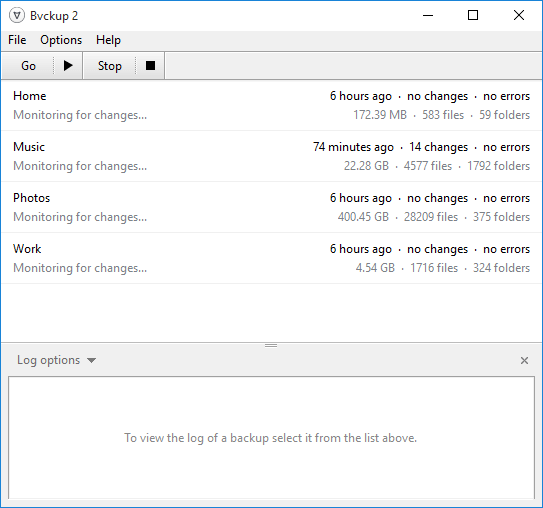When was the last time you backed up your important files? If there was a fire right now and your computer was destroyed, would you lose all your digital photos or your music collection? Backups are one of the most important digital tasks that many people neglect, until it's too late.
To have a resonably safe backup it is important to know that you need your data in at least 3 different places. Should something happen to your main backup, you have a fallback. Ideally that third backup should be in a different physical location.
The best way to handle backups is to make it easy. There are many different ways to backup your data. You can backup files through your Internet connection to one of many available services. The problem with the online solution is that most people have Internet plans with only one megabit-per-second upload speed. Slow upload means it will take a long time to sync files from your computer to your online backup service. The upside of this backup method is that your data is far away from your home, so in the event of something like a house fire your data is safe.
A local backup is something that everyone should have and it is actually very easy to setup. Personally I use a program called Bvckup 2 which you can buy for just under 20 bucks (USD). Something to note first is that this is a Windows application, so if you are on OS X you have to find another program. So once you install Bvckup 2 you tell it which folder(s) you want to have backed up and to where. I would recommend backing up to an external hard drive because it is quick to grab if you need to leave in a hurry.
Once you tell it the locations you want to backup from/to you have a few other options. Notably is the 'When to backup' option, where you choose your backup frequency. I have mine to backup continuously, which means any changes to files that I have it watching are backed up in real-time. You can also choose to check for changes every 6 hours, or set it to only back up when manually triggered.
Once you have a backup solution like Bvckup 2 working for you then all you need to do is... nothing. That's it, unless of course you want to set up another backup to have three copies of your data which is something to think about doing. Wouldn't want to loose your 400 Gigabytes of photos :-)